Find & Replace Inline CSS in Elementor
Introduction Need to update CSS across multiple Elementor pages? Whether changing brand colors, updating font sizes, or modifying custom styles,…
Read GuideSmarter site edits for WordPress and Elementor users
Step-by-step tutorials, plugin recommendations, and practical tips to search, replace, and maintain your WordPress site safely — even for large Elementor projects.
Trusted by WordPress builders to save hours on site edits every week.
New here? These step-by-step guides are the fastest way to solve common Elementor and WordPress content editing problems.
Introduction Need to update CSS across multiple Elementor pages? Whether changing brand colors, updating font sizes, or modifying custom styles,…
Read GuideIntroduction Need to update content across your Elementor site? The right search and replace plugin can save you hours of…
Read GuideIntroduction Need to update text across multiple Elementor pages? Whether you’re changing a phone number, updating pricing, or fixing typos…
Read GuideThese plugins and tools make it easy to update content, links, and media in WordPress and Elementor — saving you time and headaches.
Bulk edits directly inside Elementor with advanced features.
Learn MoreExplore our tutorials by category to find exactly the solution you need:

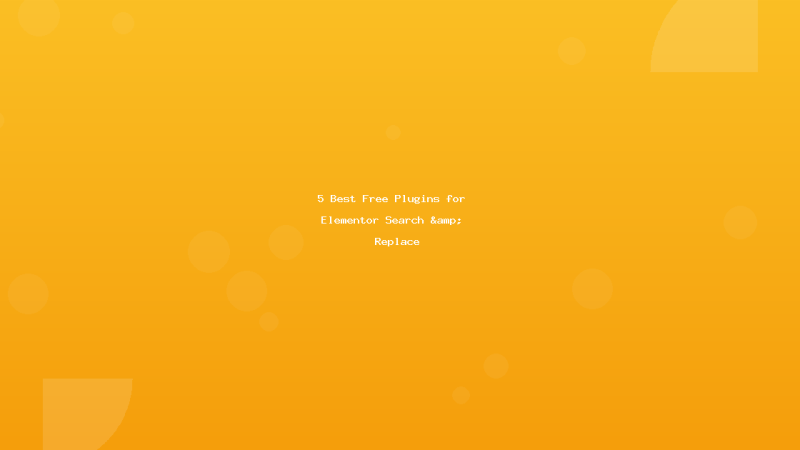
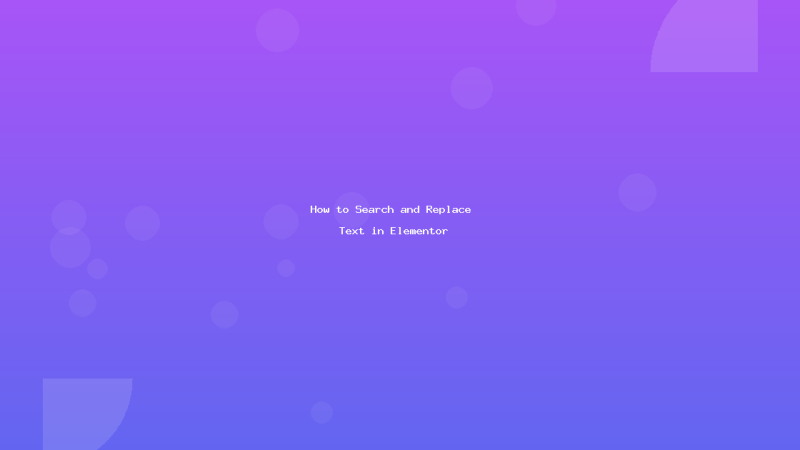
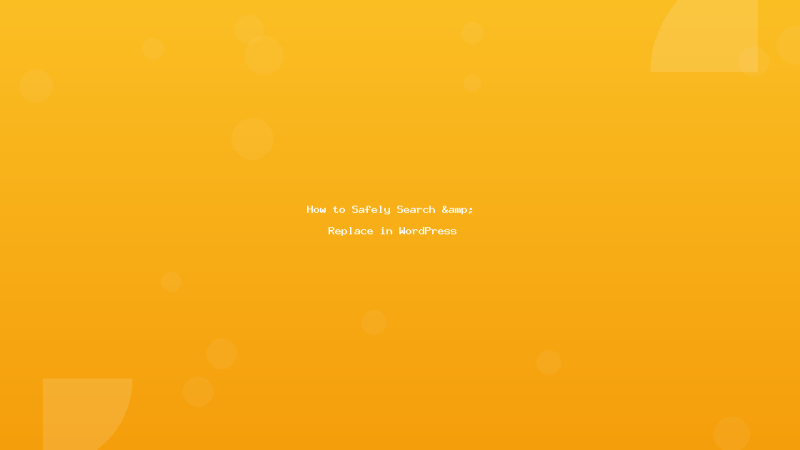
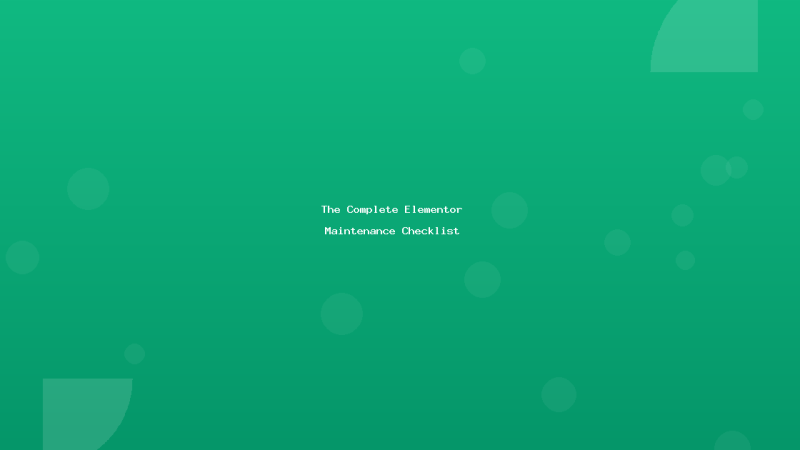
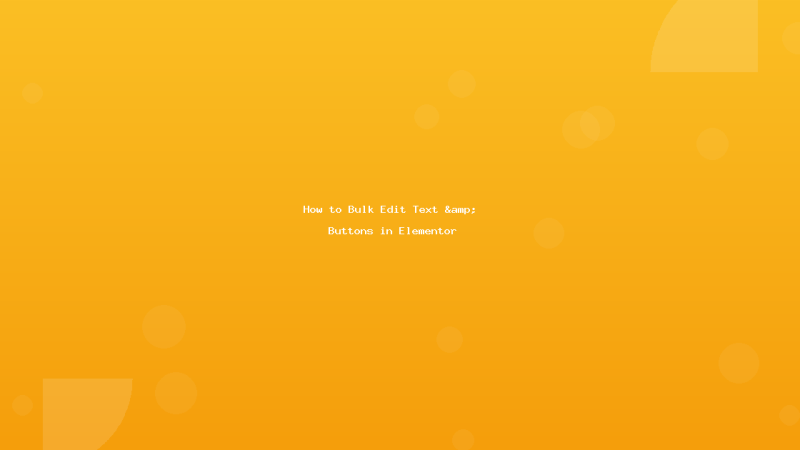
Fix broken links, update text, and optimize your WordPress site with this 10-step checklist.
At Elementor Search Replace, we help WordPress users solve content editing challenges efficiently. Our tutorials are practical, easy-to-follow, and designed to save you hours of work.
Learn More